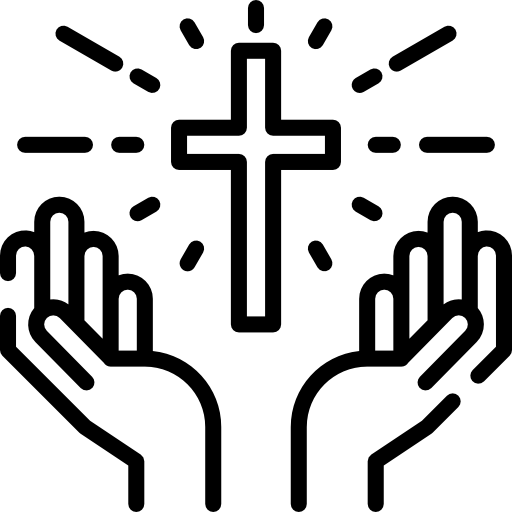Save drafts
As you write a message, Gmail automatically saves a draft of it. This way, you can always step away from your inbox and finish a message later.
If you want to find a draft of a message you were in the middle of writing, click Draftsalong the left side of any Gmail page. (Don’t see Drafts? Go to the Labels tab in your Settings, then click the show link next to the Drafts label.)
If you no longer need your draft, just click the Discard draft icon at the bottom of your compose window icon. You can also discard any old drafts by clicking yourDrafts label, checking the box next to the messages you’d like to delete, and clicking Discard drafts near the top of the page. Your draft will be permanently removed.
View captions in your language
Several videos are close captioned in Dutch, English, French, German, Italian, Japanese, Portuguese, and Spanish.
To see captions, start a video, and click CC or press “Turn on Captions”.
(not all videos are captioned).