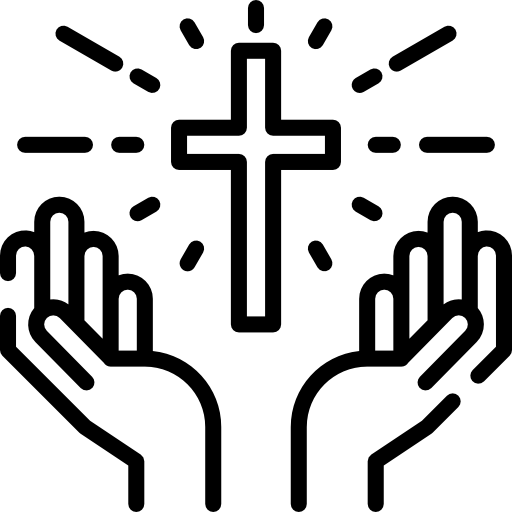The following materials are from 
Gmail basics | Switching from Outlook
Gmail Interactive Tour
Click through this tour to learn about your new Inbox.
Can’t see the tour? Download Adobe Flash Player.
Sign in|Report Abuse|Print Page|Remove Access|Powered By Google Sites
Gmail’s new compose experience
In this video…
- Explore the new compose pane
- Manage multiple message drafts
- Use new formatting controls
- Keyboard shortcuts
- Attach files and images
Duration: 2:04
Sign in|Report Abuse|Print Page|Remove Access|Powered By Google Sites