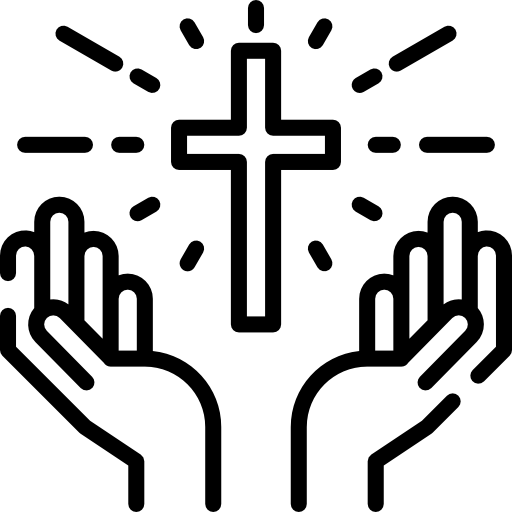Share selectively
Circles make it easy to share the right things with the right people, just like in real life. Now you can share some things with close friends, others with your family, and almost nothing with your boss.
See every important post
Circles let you filter what people are sharing and get notified when important people in your life make a post. So you can catch up with close friends before reading what your neighbor ate for breakfast.
Simple sharing across Google and the web
From restaurant directions in Google Maps to breaking stories from your favorite news source, Circles make sharing easy from anywhere.
What are circles?
Find people and create circles
Circles are an essential part of Google+. They’re the key to sharing! The great thing about circles is that they let you group people together based on how you think of them in real life. Using circles allow you to:
- Share jokes and secrets with your Best Friends circle
- Put your most professional side forward when you post to your Work circle
- Show your team spirit with posts to your Sports fanatics circle
With Circles, people see all of the content you want them to, and none of the content you don’t.
New to circles? Find people!
- Place your cursor in the top left corner for the Google+ main menu. Click
People.
- Use Suggestions to find people who’ve added you to circles or to add people to your circles.
- Use ‘Find coworkers’ or ‘Find classmates’ to find additional people and add them to your circles.
To add a specific person:
- Type the person’s name into the search box at the top of any Google+ page. Click their name.
- From their profile page, place your cursor over the Add to circles button. Click on the desired circle name.
Create new circles or add people to your existing circles
- Place your cursor in the top left corner for the Google+ main menu. Click
People.
- Click the Your circles tab
- Click the people you’d like to add to a circle (you can click on multiple people at a time).
- To create a new circle, drag the a highlighted group of people to the
.
- To add people to your existing circles, drag the highlighted group of people to a circle.
- To create a new circle, drag the a highlighted group of people to the
What happens when you add someone to a circle
- They may receive a notification that you’ve added them.
- Anything that you previously shared with that circle (before he or she became a member) will now be visible to them.
- If they add you to their circles, posts you’ve shared with them may appear within their stream of posts.