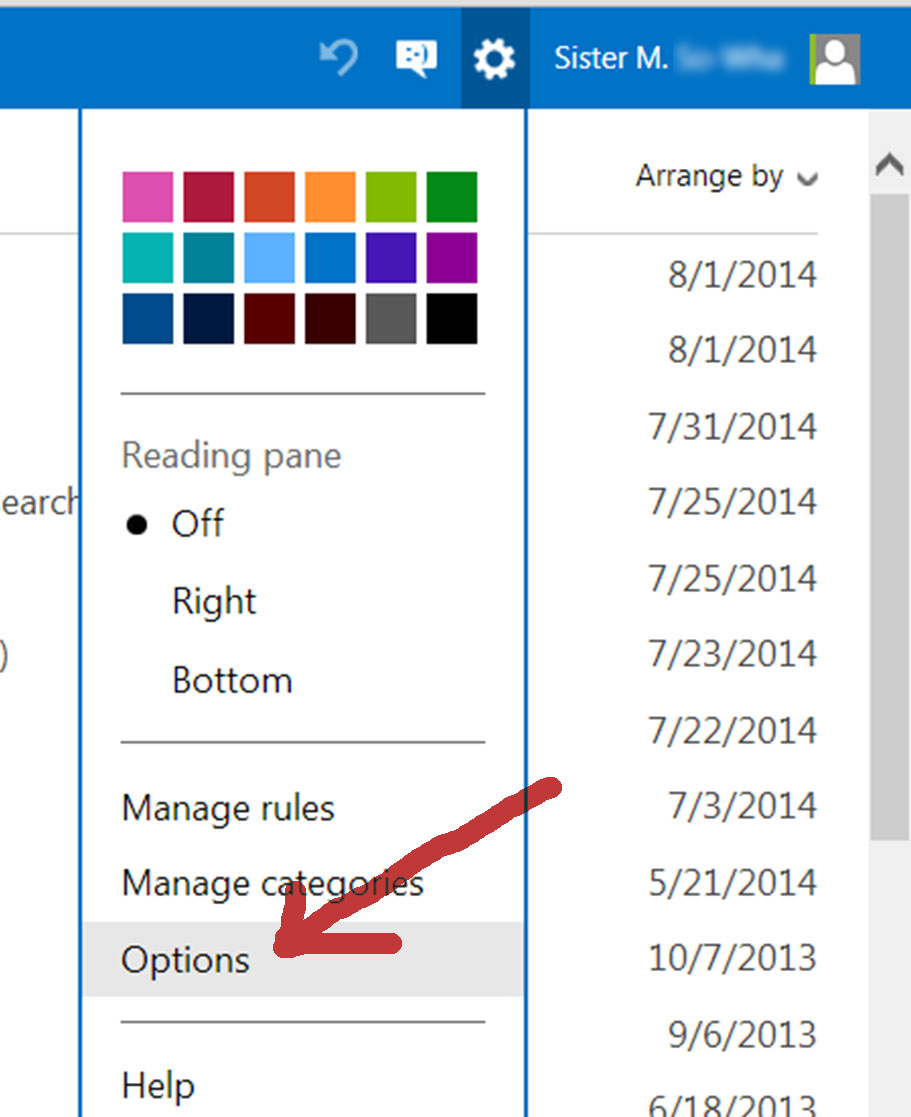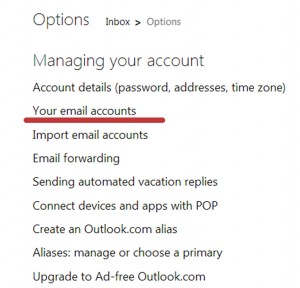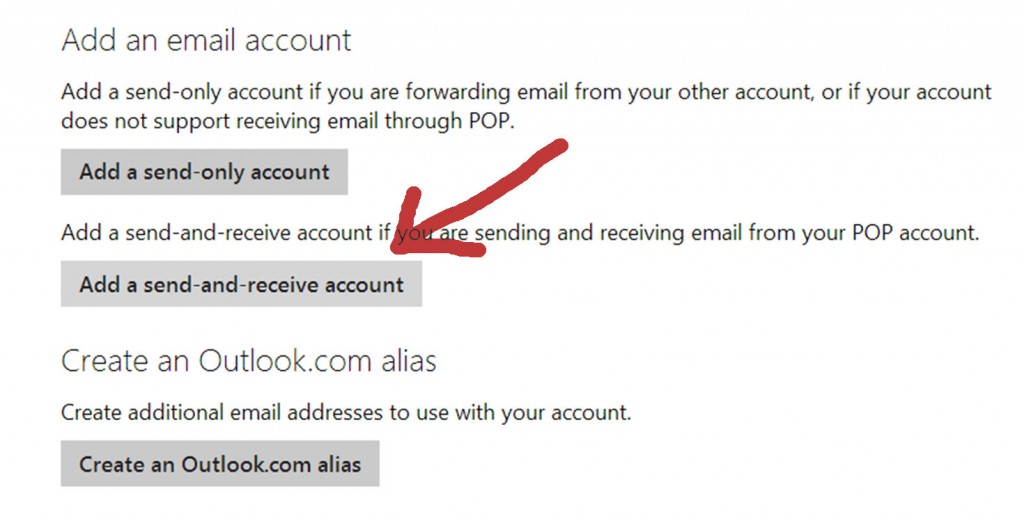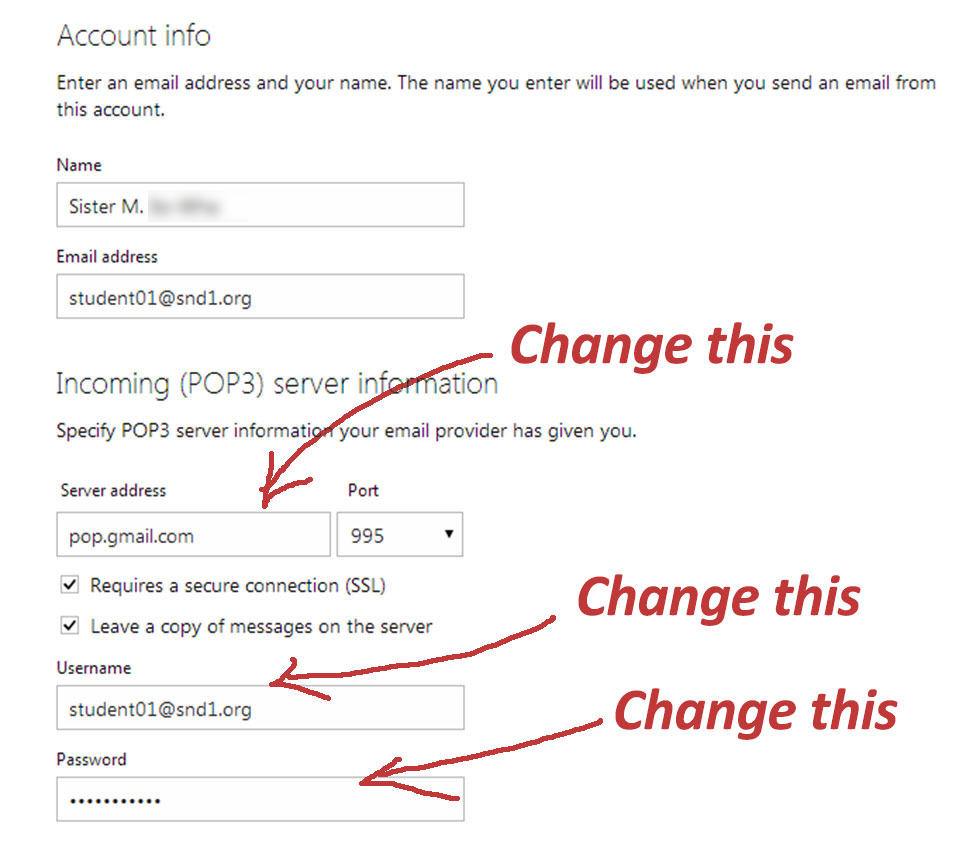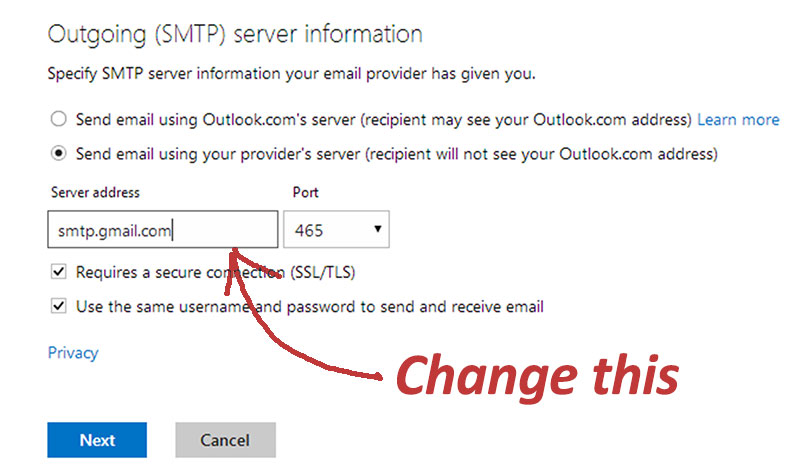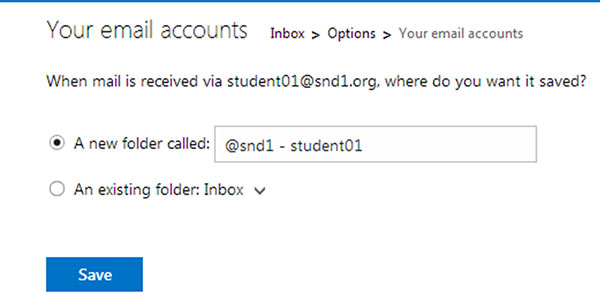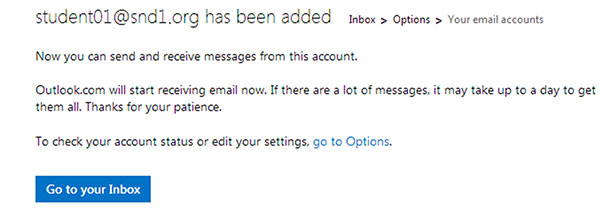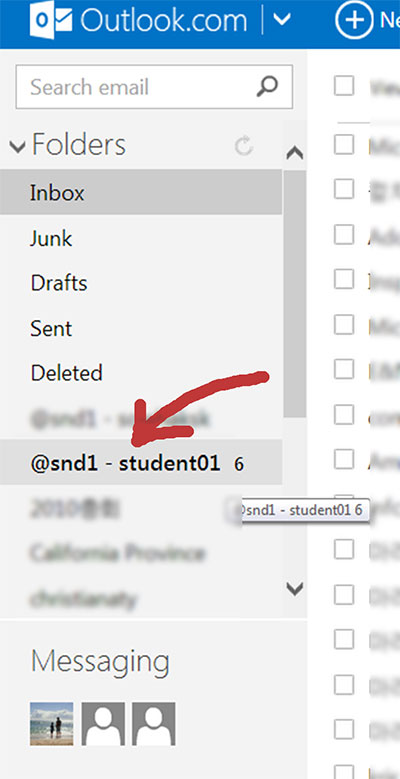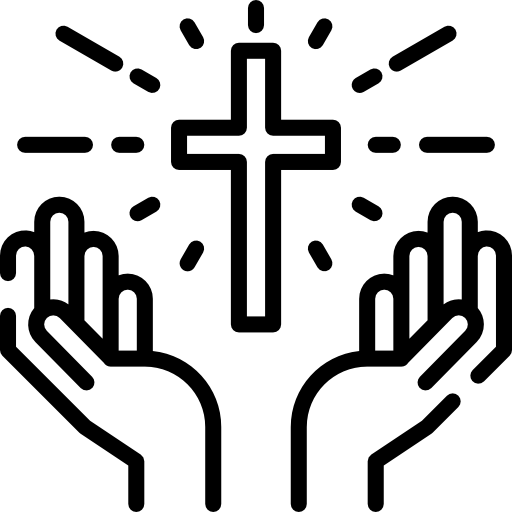Sign in to Hotmail.
1. On the toolbar, click Options.
2. Under Options, click Your email accounts.
3. Under Add an email account, click on “Add a send-and-receive account”
4. Enter the email address and password of the email account, and click on “Advanced” button, so you can set your Incoming and Outgoing server information. Then click on Next.
Alert!! @snd1.org accounts use Gmail server. So you need to change this information, unless it will not work.
5. Then set up the receiving folder.
6. Then it’s done. Go to your inbox.
7. You can see the folder you just made in your inbox. All the emails you have received in the other email are in there.