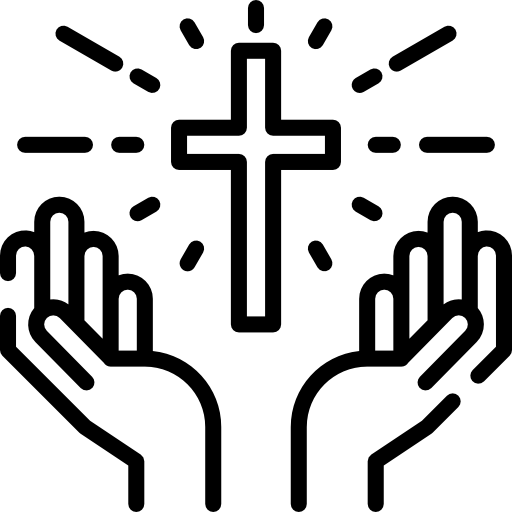Here’s how to change your Gmail password:
Go to gmail.com website by typing gmail.com in the address bar.
1. Click the  gear in the top right.
gear in the top right.
2. Select Settings.
3. Open the Accounts tab, and then click on Google Account settings.

4. In the ‘Change account settings’ section, go to the bottom-right corner and under “Account Activity” find “password” then click on mange security.

6. In the new window, enter your current password and your new password.